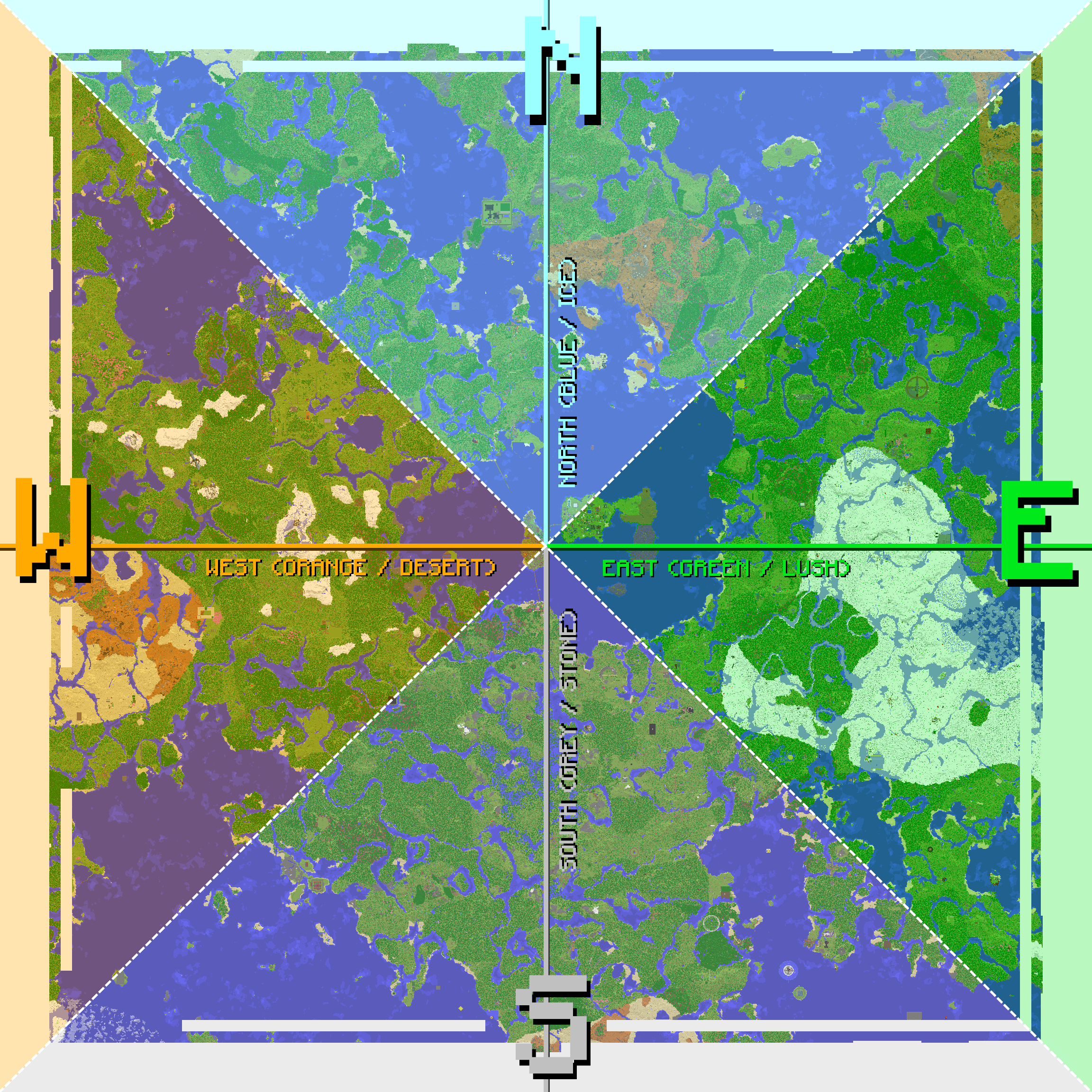Basing Guidelines
Building the right base can be one of the most rewarding experiences in Minecraft. To help ensure that everyone has the best experience possible, we ask all community members to follow these guidelines.
Where to Build
- Use Pl3xMap to find an area with a reasonable distance from the nearest base. Ideally, you should keep any neighbouring bases outside of the server render distance, approximately 150 blocks away.
- Consider how large your base will be by the end of the season - it must still be a reasonable distance from your neighbours’ bases once completed.
- If you are unsure whether an area is still in use, or would be too close to another player, send a Discord message to that member. If you don't know who to contact, contact the staff team via Chester and they will let you know.
Claiming Areas
Claims
- To claim an area on the server, simply place a sign at your build that indicates who the area belongs to.
- To add a build to the server map, see our Pl3xMap page.
- Be conservative, and only claim the amount of land that you will realistically use.
- Try to claim land further away from spawn and other builds, to prevent causing lag for others.
- Land should only be claimed for builds and farms, resources can be gathered from the Resource World.
Boundaries
- Clearly mark your base boundaries, so that others can see which parts of the map are still unclaimed.
- If other players’ have bases nearby, let them know where your base boundaries will be, so they can raise any concerns before you start building.
Building Considerately
- Place lighting around your base to prevent mob spawning, especially when your base is near to others.
- Do not place any building resources or storage containers on others’ property without their consent.
- Ensure that any mobs that you are farming or using are kept within your base area.
- For server lag prevention tips, see our Lag Guidelines page.
Build Disputes
- If another player's build or actions are affecting your build, then approach them in a friendly manner first and try resolve it between you. Do not attempt to resolve any issue by changing another player’s base.
- If you are unable to reach the person or resolve the issue between you, contact the staff team via Chester.
Nether Tunnels
- There are four main nether tunnels: North (white), South (grey), West (orange), and East (green), splitting up the overworld into the following sections:
- Your tunnel is determined by the coordinates of your base when you press F3, depending on a) whether the X or Z coordinate is closer to 0, and b) whether it is positive or negative:
- Positive X: East Tunnel
- Negative X: West Tunnel
- Positive Z: South Tunnel
- Negative Z: North Tunnel
Example
If your base was at x-500, z1110, then the X coordinate is closer to 0, and is negative - therefore you would be in West Tunnel.
Info
Nether tunnels must be built at Y=111, and spawn-proofed, either by using clear ice for the floor or by using buttons, pressure plates, carpets, etc. You can find plenty of examples along our four main Nether tunnels.
Roads Project
- There is currently an optional server-wide project to connect most bases via a single Overworld road network, for aesthetics and players who wish to explore the server on horse or by foot.
- When building any paths or roads on the server:
- Check with your neighbours before placing any paths near their bases.
- Make sure your path connects aesthetically to roads that other players have built.
- If you are unsure how to do so then ask for help, but don't change blocks that others have placed.
- If you would like to join this community project, see the discussion thread for Overworld Road Project.